Discover the latest Meta Ads 2025 updates and learn how to set up your account step-by-step for every campaign type, including Awareness, Traffic, Engagement, Leads, App Promotion, and Sales. This comprehensive guide covers automation through Advantage+, pixel integration, and proven ad strategies to help you optimize performance and scale your results.

Meta has undergone major transformations in 2025. The platform is evolving toward full automation, AI-powered campaign optimization, and simplified campaign objectives that revolve around performance signals instead of manual targeting. For advertisers, the new structure is clearer but demands precision in data, creative quality, and measurement.
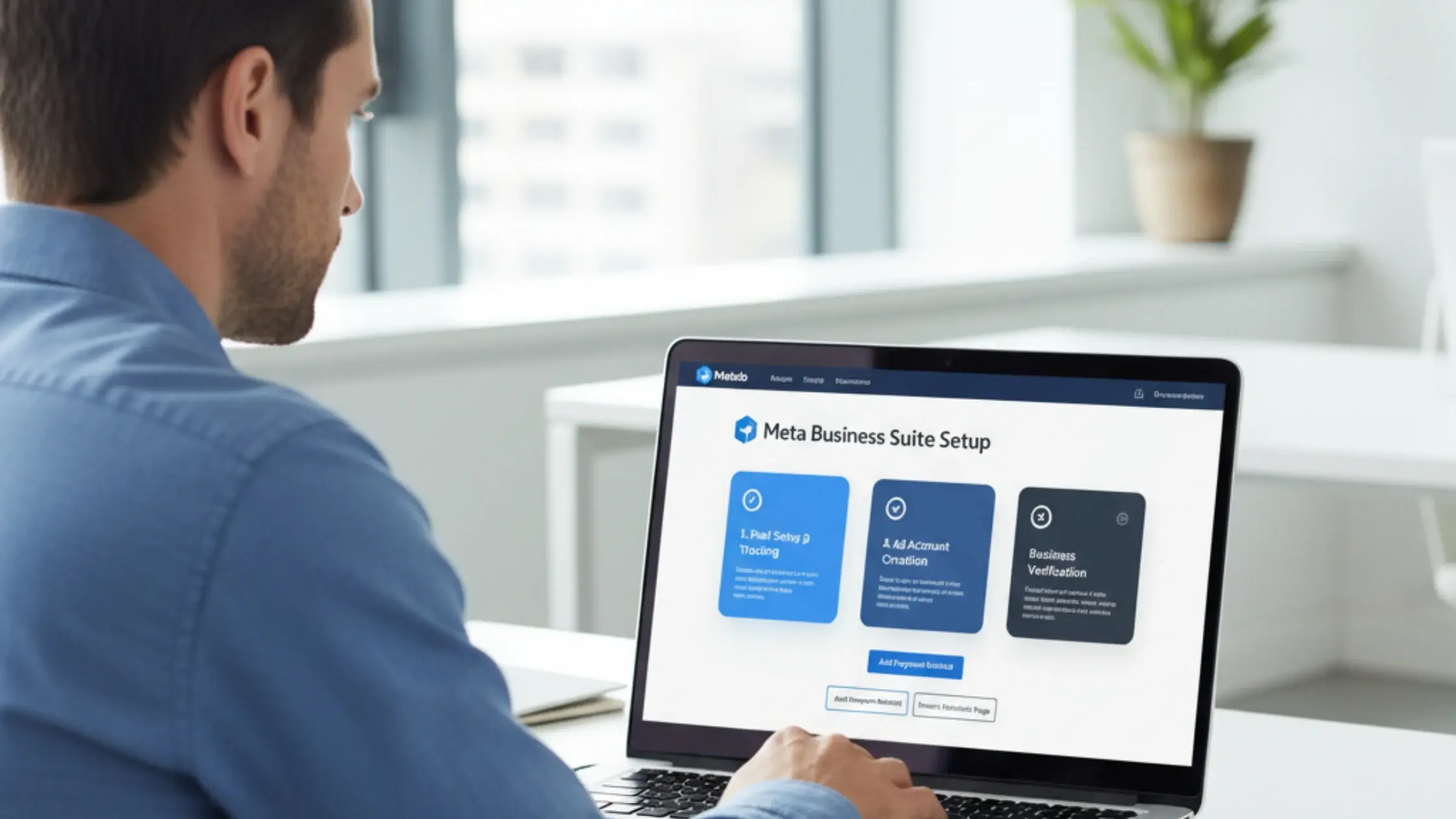
This complete guide explains what’s changed, how to correctly set up your Meta Ads account, and how to create campaigns for every major objective: Awareness, Traffic, Engagement, Leads, App Promotion, and Sales with real examples, technical insights, and a step-by-step playbook.
Meta’s Advantage+ suite is now at the center of its advertising ecosystem. This AI-driven automation handles targeting, placements, creative mix, and budget distribution. It’s built to improve campaign results through machine learning, provided your conversion tracking and creatives are strong.
Advantage+ automation now covers Shopping, App, and Lead campaigns, allowing Meta to test multiple audience and creative combinations in real time and automatically allocate spend to what performs best.
As of March 2025, Meta has retired several detailed targeting exclusions and layered filters. This change pushes advertisers to use broader targeting and rely on creative and data signals instead of manual micro-targeting. Audience precision now depends on the platform’s learning algorithms and your event setup, not on keyword-level audience tweaks.
With ongoing privacy changes and iOS restrictions, browser-based tracking has become unreliable. The Conversions API (CAPI) enables advertisers to send data directly from their servers to Meta, ensuring accurate attribution and stable performance reporting. Using CAPI alongside the Pixel (with deduplication) now defines the baseline for trustworthy measurement.
As of June 2025, Meta rolled out updates to its Marketing API and Ads Insights behavior. Reporting systems, especially external BI tools and custom dashboards, need to align with new unified attribution models. This update affects cost-per-action (CPA), reach, and conversion reporting, which must now match Meta’s consolidated attribution logic.
Meta continues to introduce new placements across Threads, Reels, and Messenger. The advertising ecosystem is now deeply integrated into the Meta family of apps, with Threads beginning to accept native ad placements. Video-first, vertical, and user-generated-style creatives perform best, as Meta prioritizes immersive, native-feeling formats.

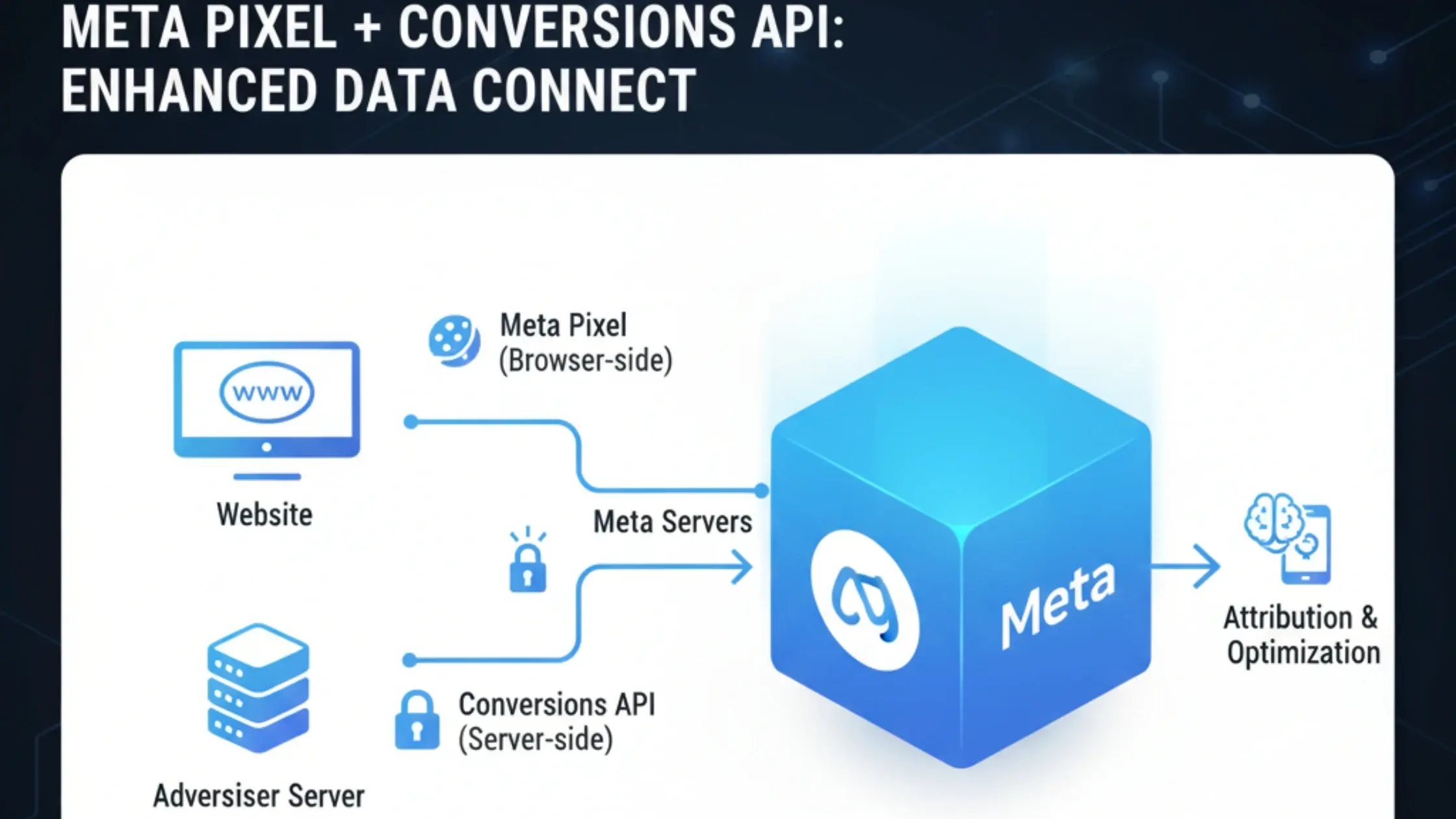
Meta reduced campaign building to six primary goals: Awareness, Traffic, Engagement, Leads, App Promotion, and Sales. Each process is discussed below in steps.
Aim: To maximize reach and brand recall.
Application: release of a brand or a new product, or a huge branding drive.
Setup:
Example:
A new wellness brand has a large awareness campaign with short Reels of moments of lifestyles. Their metrics of success include the distance and the price per thousand impressions.
Objective: To push the websites or event applications.
When to Use: You wish to take the users to a landing page or the product site.
Setup:
Example:
A software company will advertise a blog related to automation tools to inform audiences and then retarget them with a sales campaign.
Promotion: Comment on posts, develop your page, or stimulate messages.
When to Use: You would like to gain brand trust, engagement, or social proof.
Setup:
Example:
An engagement program is carried out by a fashion brand that has the videos of the behind-the-scenes of the design process. Before the sale, the campaign boosts page followers and the sharing of the post.
Strategy: Drive leads in Meta lead forms or messaging applications.
Application: You require contacts of prospects for their services, consultations, or sales.
Setup:
Example:
It is a lead form advert of a real estate agency that promises free home valuation. The leads are forwarded directly to their CRM, and follow-ups happen within minutes, leading to a high conversion rate.
Target: Growth in in-app or app activation.
Application: Use when: You are scaling a mobile app and would like to see got metrics.
Setup:
Example:
A food application is aimed at offering Advantage+ App Promotion campaigns to customers in new cities. Once 500 installs have been reached, they switch to optimization of the first order to generate revenues.
Goal: Be productive through the creation of purchases or online shopping/selling.
Application: When you have an online store or a sales funnel online.
Setup:
Example:
The skincare store is an online store that undertakes an Advantage+ Shopping campaign in which there are product videos and a product catalog feed. Three weeks on, they are generating a 3x return on advertising expenditure through continuous optimization and diversity in creativity.

Automation is quicker; however, strategic structure nonetheless prevails. For the greatest results, Advantage+ campaigns require correct Pixel and CAPI setup and effective delivery of value in your creatives.
There is limited audience control, and your strength is through funnel stage segmentation, creative message, and offer segmentation.

The accuracy of data and event mapping has a direct effect on your cost-efficiency. Good data translates to high-quality optimization.
Video and Reels are dominant. Write short-form, natural, and native platform content that comes across as natural.
Test systematically. Any campaign must possess an objective, a steady learning period, and an output.
Week 1:
Create Business Manager, authenticate business, install Pixel and CAPI, and create creatives.
Week 2:
Create Advantage+ Catalog or Sales campaigns and one manual Conversion control data campaign.
Week 3:
Track the learning stages, detect the most effective creatives, and make budgetary changes.
Week 4:
Roll out winning campaigns step-by-step (20-30% after every few days) and renew creatives.

In 2025, Meta Ads will be created based on automation, creative intelligence, and precise tracking. The movement toward the concept of AI optimization instead of manual targeting implies that the advertisers need to pay special attention to the initial setup, with structured data and high levels of creative diversity.
Winning no longer means adjusting to unending filters on audiences. It is regarding building a serviceable mechanism that provides the Meta algorithms with the correct inputs, verified data, intentional conversion events, and new creatives. Looking to achieve Awareness, Traffic, Engagement, Leads, App Promotion, or Sales? With a properly organized Meta Ads configuration and optimized work discipline, your brand will be in the momentum of steady growth and expansion.
Want profitable Meta Ads in 2026?
Let Pansofic Solutions set up and manage your Meta Ads professionally.
📞 Contact us today and grow your business with smart advertising.
1. What are the main Meta Ads changes in 2025?
In 2025, Meta Ads introduced deeper AI automation through Advantage+ campaigns, improved data privacy features, and enhanced Conversions API tracking. The new system prioritizes automation, audience intent prediction, and machine learning over manual targeting, helping businesses scale efficiently.
2. How do I set up a Meta Ads account for the first time?
To set up a Meta Ads account, go to Meta Business Suite, create a Business Manager profile, verify your domain, set up your payment method, and install Meta Pixel and Conversions API on your website. These tools ensure proper tracking and optimization for all campaign types.
3. What is Meta Advantage+ and how does it help advertisers?
Meta Advantage+ uses AI and machine learning to automate campaign creation, targeting, and optimization. It identifies high-converting audiences and ad placements automatically, improving performance while reducing manual setup time.
4. Why is Meta Pixel and Conversions API setup important in 2025?
Meta Pixel and Conversions API work together to provide complete event tracking from both browser and server sources. This combination ensures accurate conversion data, helps optimize campaigns faster, and maintains tracking even with stricter privacy updates.
5. Which Meta Ads campaign objective should my business use?
Choose your campaign objective based on your business goal:
Selecting the right objective ensures Meta’s AI targets the right audience with the right intent.
6. How can businesses improve Meta Ads performance in 2025?
Businesses can improve performance by using Advantage+ automation, maintaining accurate tracking through CAPI, testing creative variations, analyzing audience data, and aligning ad objectives with funnel stages. A consistent data-driven approach leads to better ROAS and lower CPA.
7. How does AI affect Meta Ads targeting and optimization?
Meta’s AI models now predict user intent and conversion behavior based on real-time signals across platforms. This allows advertisers to rely less on manual audience segmentation and focus more on creative strategy, message alignment, and conversion data accuracy.
8. What kind of ad creatives perform best on Meta in 2025?
Authentic, story-driven, and mobile-optimized creatives perform best. Video content, UGC-style visuals, and dynamic product ads help Meta’s AI learn audience preferences faster, increasing engagement and conversion rates.
9. What are common mistakes businesses make with Meta Ads setup?
Common mistakes include skipping CAPI setup, using the wrong campaign objective, ignoring creative testing, over-segmenting audiences, and failing to analyze data properly. These errors reduce optimization speed and overall ad performance.
10. How can Pansofic Solutions help businesses with Meta Ads?
Pansofic Solutions helps businesses adapt to Meta Ads 2025 by optimizing account structures, setting up advanced tracking systems, developing creative strategies, and managing performance-driven campaigns for Awareness, Traffic, Leads, and Sales growth.